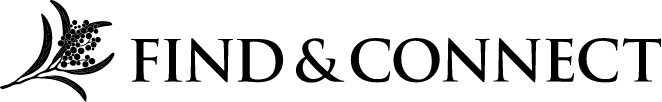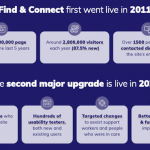We've made some changes...
- May 19, 2016
- In News
New content, new visually engaging timeline, new induction pack to help navigate the site. Last week the Find & Connect web resource updated and added some great new features. To access the Induction Pack and the interactive timeline just head to the footer from any page on the site.
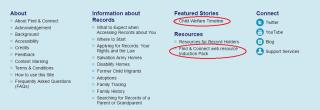
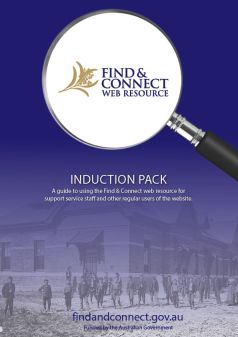
The Induction Pack is designed to introduce the features of the website for regular visitors and staff at Find & Connect Support Services – though all users may find tips and tricks in it that are helpful! It contains information to help you get the most out of the web resource, and all of our Information about Records fact sheets are available at the back of the pack.
The interactive PDF is available for download here: https://www.findandconnect.gov.au/resources/find-connect-web-resource-induction-pack/.
Another key addition to the website is an interactive child welfare timeline that has been created using images and content from across Find & Connect to create a visually engaging and informative overview of some of the major events and legislation in the history of child welfare in Australia.


For those of you using an older browser (IE 9 or below) you will find you get automatically redirected to a text based version of the timeline. A link to this plan text timeline also appears above the interactive timeline for people using a screen readers, or who have images switched off to save on data, or just prefer a text environment. The content is exactly the same, the delivery is very different.
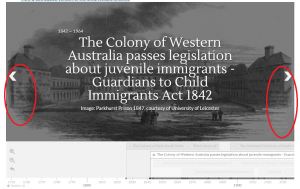
There are two ways to navigate the new timeline. One way is to scroll through using the arrows on the left and ride side of the picture. These will take you to the previous and subsequent items in date order. Or, you can skip through the timeline and find what you are looking for by using the navigation bar below the featured image.
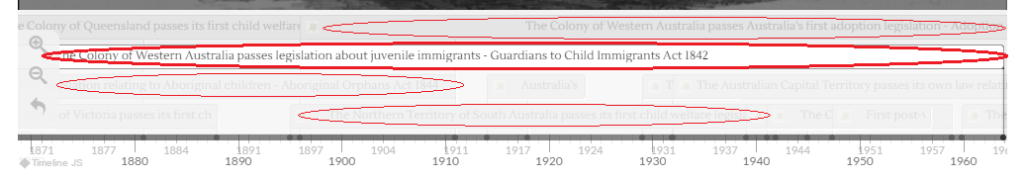
All the timeline pages have two links to entries on Find & Connect: one to the event and one to the background image. For example in the page shown below – The Colony of Western Australia passes legislation about juvenile immigrants. The first link takes you to the Western Australia’s legislation entry for the Guardians to Child Immigrants Act 1842, where a brief description of the purpose of the act is available, the dates of the legislation, related organisations, concepts, events and any published resources. The second link takes you to a page for the image that has been used as the background, which will include information such as the title, source, rights and a description of the image. The image is always relevant to what is being described in the main sentence. In this instance Parkhurst Prison in England was where the first unaccompanied child migrants came from before arriving in Western Australia.

We’ve made one more big change to the site in the past few weeks, however the only way of knowing about it is by looking at your browser bar. When you visit Find and Connect, you will see a green padlock in the browser bar.
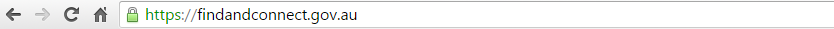
The green padlock indicates Find and Connect is accessible via HTTPS. This means that internet traffic is encrypted and no one can spy on the communications between your web browser and Find and Connect. HTTPS also guarantees all pages your browser displays from the site are proven to be authentic, from Find and Connect, and haven’t been altered in any way. Implementing HTTPS on Find and Connect is part of our commitment to protecting the privacy of our users.
We would appreciate any feedback you have on the new additions to the site, either in the comments, or through our feedback form.